The new patient portal experience is currently applicable for patients in
Connecticut, Florida, Texas, Georgia, and Illinois.
Take Control of Your Health With Our Patient Portal & MobilE App!
We’re committed to creating an exceptional patient experience that is designed with you in mind—putting convenience and control at your fingertips.
AllerVie Health intends to be the national, trusted leader in the delivery of allergy and immunology services through partnership with leading practices who share in our mission to establish the premier standard of care and expand access to this care to the millions of Americans who suffer annually from allergies, asthma, and immunological disorders. Together, we will change lives for the better — giving people their lives, health, and vitality back in real, tangible ways — while building an incredible network of talented providers across the United States. Your future and freedom are powered by the AllerVie Health Network.
Who Can Access the Portal?
What is the Patient Portal?
How Do I Access My Portal Once I Have Created My Account?
How Do I Contact My Care Team Through My Patient Portal?
What Kind of Records Will I Have Access to Through the Patient Portal?
What Can I Do With My Health Records?
What You Can Find in Your Patient Portal

Chief Experience Officer
Our commitment to excellence is reaffirmed through our implementation of cutting-edge EMR technology across 25+ clinics. Our EMR and patient engagement experience are designed to meet the patient where they are with the connectivity options they prefer, empowering us to drive innovation and provide comprehensive support to our patients.Accessing Your Patient Portal
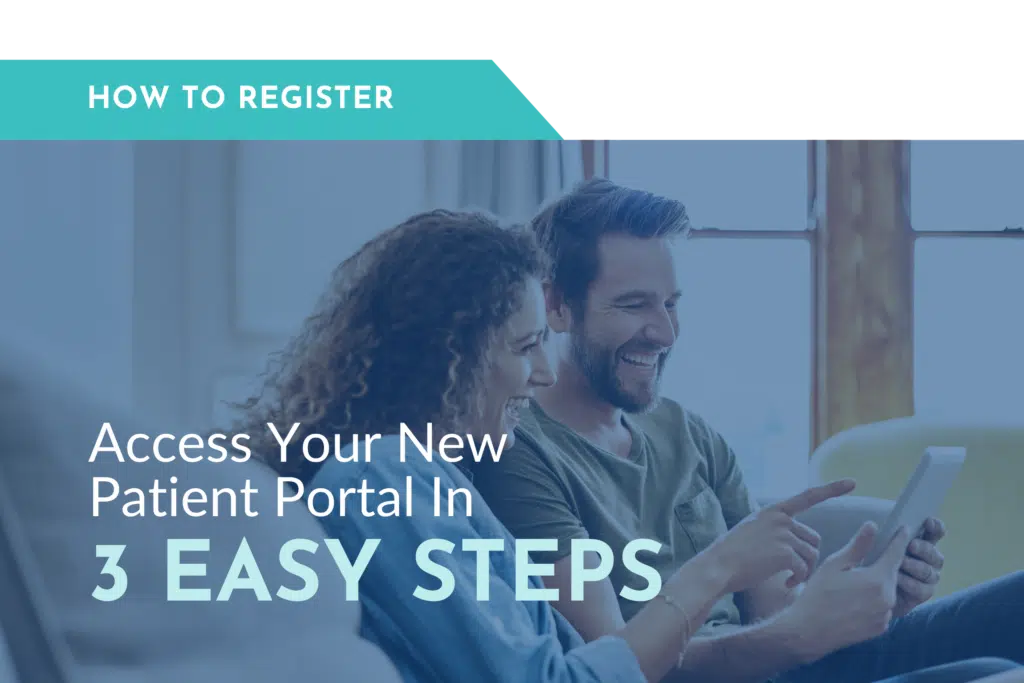
1. VISIT
From your desktop or internet browser, visit portal.allerviehealth.com and click the “register here” link under the login button to create an account.
2. VERIFY
Once you have verified your identity, you will set your username and password to complete your registration.
3. LOGIN
Login with your username & password to securely stay in touch with providers and access your health information anytime!
Downloading the Mobile App
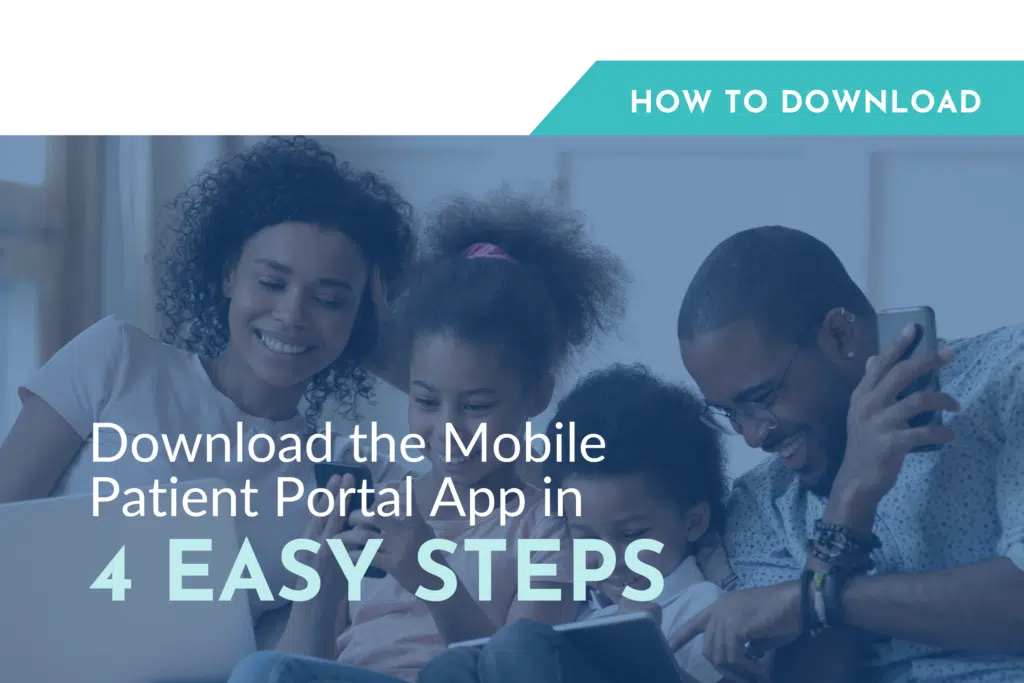
1. Download App
From your smartphone, go to your preferred app store and search for the IMS Patient App. Download the app to your mobile device.
Download the app on your Apple device
Download the app on your Google device
2. Get Started
Open the app and swipe through the images on the screen until you see “Get Started” in the bottom right corner. Click on that link. You’ll need to “Agree” to the standard end-user license agreement for the app.
3. Find Your Clinic
Enter the Clinic ID: P1317812, then tap “Search” to find and select “AllerVie Health” from the results. Tap “Confirm” on the pop-up notification.
4. Login
Login with your username and password. If you’re a new user, you’ll need to select the “new user? register” link below.
Access your patient portal today!
Stay informed on your treatment plan and connected with your care team. Our patient portal and mobile app makes managing your healthcare easy and accessible, putting everything you need right at your fingertips.
Click here to access your patient portal!
